
Follow the instructions below to add TheFreedomIndex.org shortcut to your mobile device for quick access.
Add shortcut to your device home screen.
iOS
Swipe down then tap the Share icon a the bottom center of your screen.
Swipe up until you see Add to Home Screen then tap it. Tap Done.

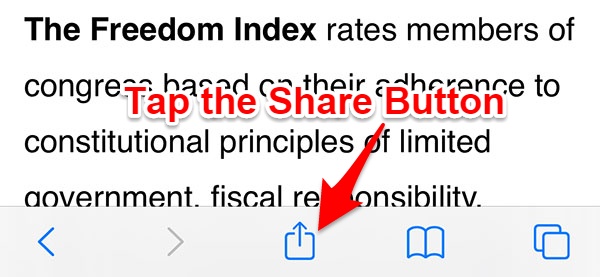
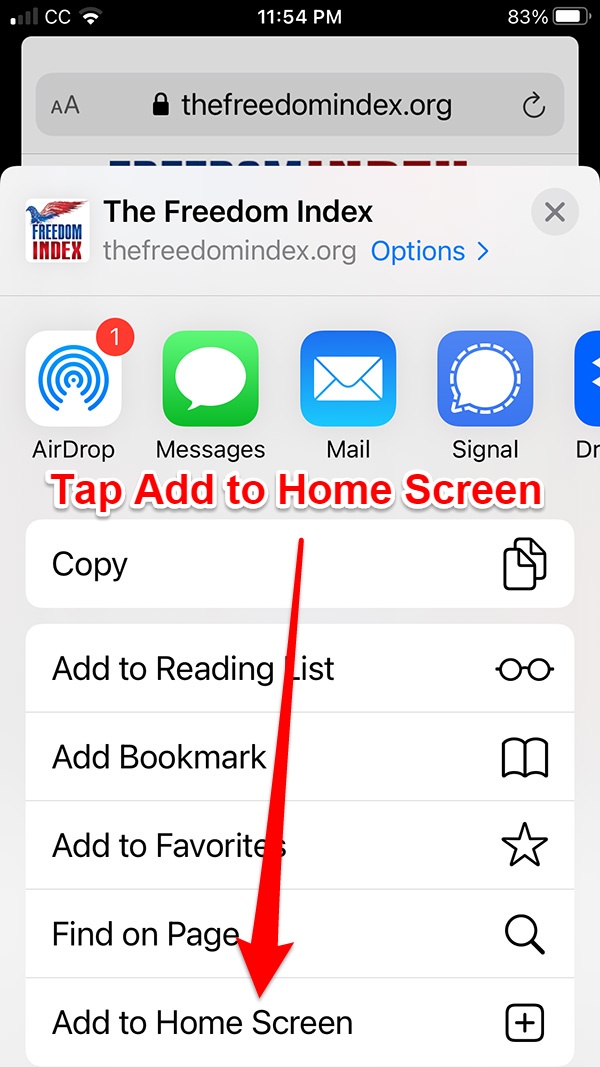
Android
Hit the three vertical dots at the top.
Above the �Desktop site,� you will see the �Add to Home screen� option. Click on it.
In the popup, edit the name of the shortcut if you want to. Tap �Add.�
